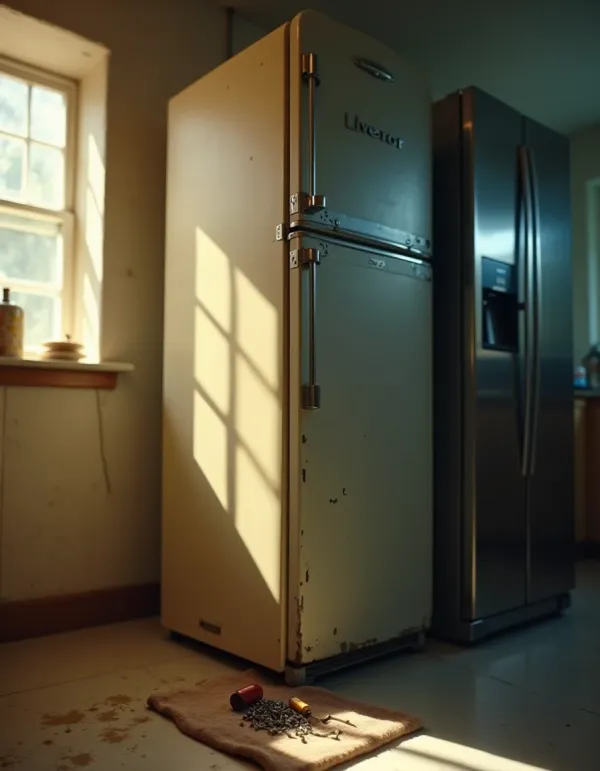Why Your Internet Might Be Dragging Lately and How to Fix It
Is your internet connection dragging? Discover the surprising reasons behind slow Wi-Fi and learn quick, effective fixes to get you back online at lightning speed!

We’ve all been there. One day your Wi-Fi is working like a dream, and the next, it feels like your connection is traveling by carrier pigeon. So, what gives? Why does Wi-Fi sometimes slow to a crawl or become downright glitchy?
Checking the Basics
First things first, if you're suddenly dealing with terrible Wi-Fi, it's not just about bad luck. Some folks suggest starting with the basics – are you using the 2.4GHz or 5GHz band? Also, do you have separate SSIDs for each, or are they combined? Knowing the frequency can help pinpoint interference from other networks or devices.
Narrowing Down the Culprit
If your Wi-Fi seems off, don't panic. It might not be your provider's fault. You can find out pretty quickly where the problem lies by plugging a device directly into your router with an ethernet cable to see if the wired connection works smoothly. If it doesn’t, contacting your Internet Service Provider is the way to go. But if the wired connection is fine, it’s time to do a bit more sleuthing.
Who’s Messing With Your Frequency?
In some cases, there might be interference from new devices around your home. Maybe your neighbor just installed some fancy tech that’s hijacking your band. A simple channel change on your router could work wonders, especially if you’re in a crowded area with lots of overlapping networks.
According to Wi-Fi 6, the newer technology broadens the spectrum with 6 GHz bands, allowing more efficient and speedy connections. If these issues keep cropping up, upgrading to a Wi-Fi 6 router might be a worthy investment for future-proofing your internet connection.
Some Quick Fixes
You could also try resetting your router to default settings. It’s like giving your Wi-Fi a spa day – a fresh start can solve mysterious problems. Just dive into your router settings, and sometimes a factory reset or a channel change is all it takes.
Remember, Wi-Fi gremlins are a part of technology life, but with a little bit of know-how and the right tweaks, you can say goodbye to those slow days.