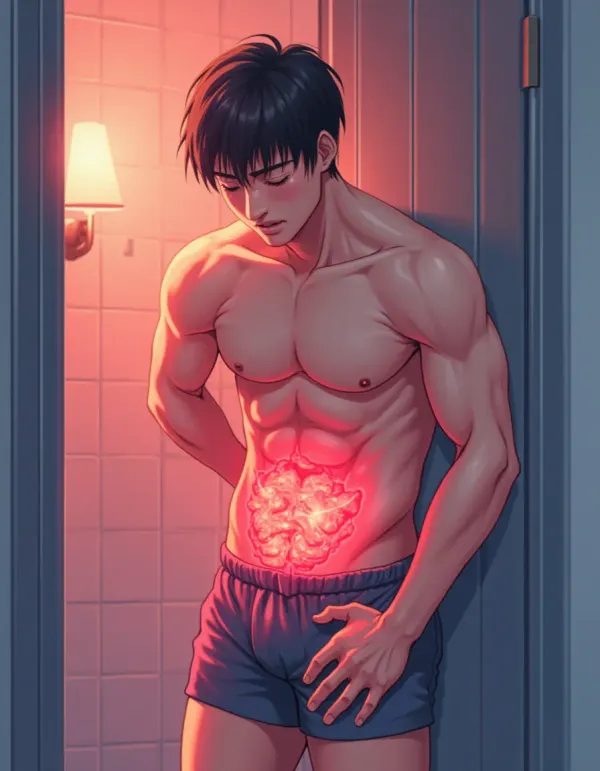What You Need to Know About Video Memory
Ever wondered what makes your video games look stunning? Learn all about video memory, why it matters, and how to optimize it for peak performance!
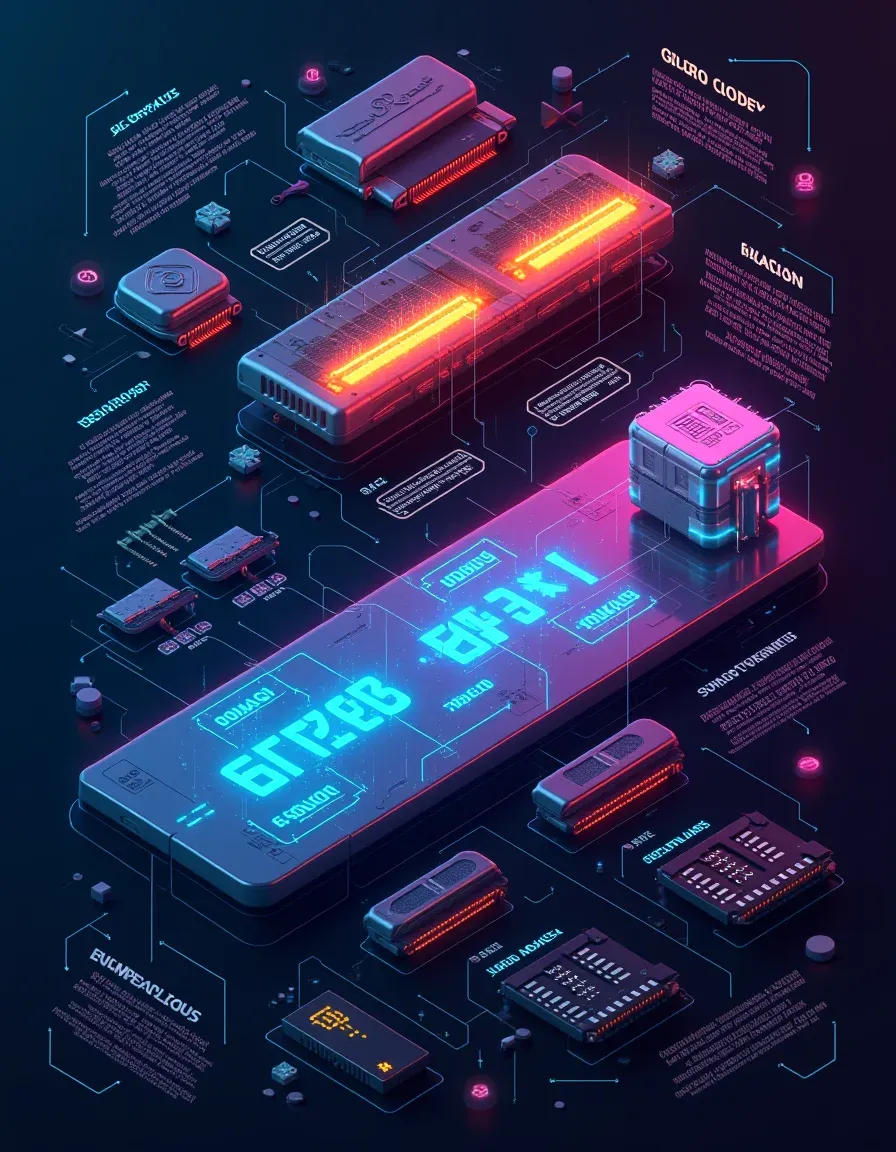
If you've ever wondered what's behind those stunning graphics in your favorite games or how your computer effortlessly displays complex visual content, you're thinking about video memory. Let's dive into what video memory really is, in a way even a five-year-old (or your tech-savvy grandma) could understand.
What Is Video Memory?
Think of video memory as a special kind of super-fast storage just for your computer's graphics. When your computer needs to display images, textures, or those eye-popping 3D models on your screen, it pulls them from this video memory. This memory lives on your graphics card, which is like your computer's sidekick - focused purely on the visuals.
For computers with a dedicated graphics card, you'll find that video memory is right there, soldered onto the card. You can't upgrade this memory like you can with your typical computer memory, so what you've got is what you have to work with. For systems without a dedicated card, like laptops using integrated graphics, the video memory is actually borrowed from the system RAM. You can adjust it in your computer’s BIOS settings to give more or less to graphics as you need.
Why Does It Matter?
The more video memory you have, the more detailed and high-quality graphics you can handle. When your graphics processor runs out of this high-speed memory, it has to fall back on the slower system RAM, which can result in graphics lag or even cause applications to crash if they demand more than you have available. Some folks suggest dialing back on graphics settings or upgrading your hardware if you keep running into issues.
Quick Tips to Manage Video Memory
- Keep your graphics drivers up-to-date. Sometimes the "out of memory" errors can actually be a sign that your drivers need an update.
- Check your computer’s BIOS to adjust how much RAM is shared with video memory if you're using integrated graphics.
- Consider lowering the graphics settings in the software or games that are giving you trouble, especially if you're running older hardware.
For more geeky details on Video RAM or how it relates to Graphics Cards, the Wikipedia labyrinth has plenty for you to explore!