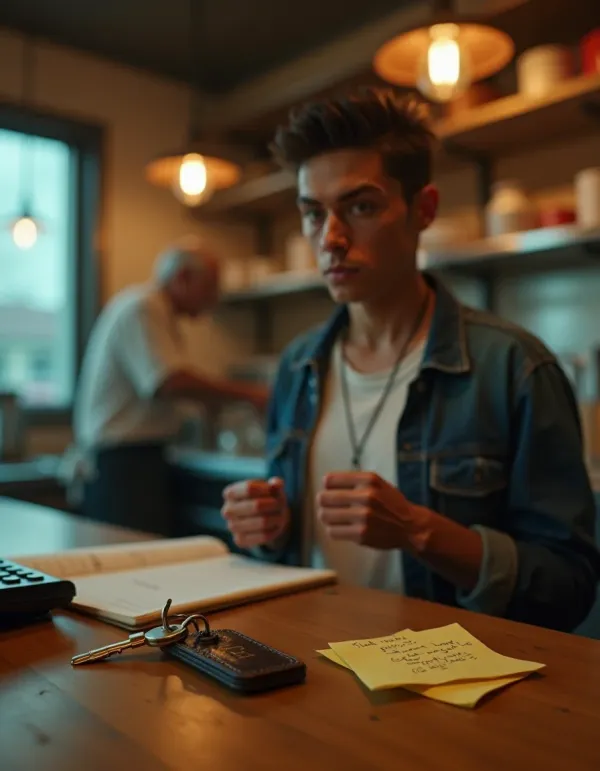Help! My PC is Stuck in a Blue Screen Loop - Now What?
Is your PC trapped in an endless Blue Screen of Death loop? Don’t panic! Discover quick and effective solutions to regain control and save your data!

Blue Screen of Doom!
So, you’ve accidentally deleted a crucial Microsoft folder, and now your computer’s giving you the infamous Blue Screen of Death (BSoD). Don’t panic; you’re definitely not the first person to hit this particular speed bump!
What’s the Plan?
First off, it’s crucial to get access to your data before attempting any resurrection rituals on your PC. Some folks recommend removing the drive and backing up your data using another machine. With your precious files secured, you’re free to dive into the revival process.
Create a Rescue USB
Here’s the scoop: you'll need another working computer and a USB stick with at least 8GB of space. This setup allows you to create a bootable USB drive, which is your lifeline to reinstall Windows or attempt some restores. Tools like Rufus can simplify the task of making a Windows boot USB, and watching a quick YouTube tutorial can demystify any confusion along the way.
Explore Your Options!
Some tech-savvy warriors would advise booting from a live Linux USB (Ubuntu’s a friendly option!) to recover data or diagnose problems. After gathering all your necessary files, you can wipe that slate clean and reinstall Windows—or even give Linux a shot if you’re feeling adventurous. However, if diving into the command line to replace deleted folders isn’t your jam, a simple reinstall is the most straightforward path.
Think Ahead
Trying to navigate a BSoD can be nerve-wracking. It’s a good reminder of why regular data backups are your best friend. Before your machine crashes, ensure you’ve got a system restore point set up. This little safety net can save you a lot of stress down the line!
Need more technical guidance? There are loads of detailed resources online ready to assist with your PC woes!
With patience and a bit of tech teamwork, you’ll have your computer up and running smoothly again!